I’ve been wanting to start the “Tips & Tricks” blog posts for awhile now. I figured that those of us who had advice (on any topics), or knew things that could help others, it would be beneficial to start sharing those ideas. I’ll be contributing different kinds of “Tips & Tricks“, such as things to do with the internet, social media, home, crafts and many others!! Be sure to stay connected to “TigerStrypes” to see the new ones that get posted.
Today’s Post Will Be About:
“Facebook Tagging”
Today’s “Tips & Tricks” post is about “Facebook Tagging“. Who doesn’t know the person who loves to put up a million of their personal pictures, and then tag every single person in those photos? For those of you who don’t know what the term “tagging” means, it is:
TAGGING: In information systems, a “tag” is a non-hierarchical keyword or term assigned to a piece of information (such as an Internet bookmark, digital image (photo), or computer file). This kind of metadata helps describe an item and allows it to be found again by browsing or searching. Tags are generally chosen informally and personally by the item’s creator or by its viewer, depending on the system.
With so many people online, and their friends and family (who used to never be online) starting to get connected with them, as well, sometimes there needs to be a little bit of training for the “newbies” in regards to tagging. I for one, love seeing photos with tags, in some instances – it helps you to know who is there, or be reconnected with people from the past, that you lost touch with, etc. However, sometimes the tags can get on your nerves a bit – did you know that you can edit the tag itself? I’ll let you know how, here in a bit.
When you tag someone, you create a link to that person’s profile. The post that you tag them in can also be added to their Timeline. For example, you tag a photo showing who is there or post your status update and say who you were with. If you tag a friend in your status update, anybody who sees that update can click on your friend’s name, and then go to their profile. Your status update may also show up on that friend’s Timeline, leaving you open to their friends who are not on your personal list. You can also choose to review or remove tags by anyone, including your friends.
With privacy concerns and people using everyone’s name that they see online for things that are illegal or controversial, you really need to try and keep your personal info just that, PERSONAL! I have my Facebook page set to alert me whenever I am tagged in a photo. That way, I can (1) view the photo, (2) verify it’s even me and (3) approve or deny the tag. You can do this in your settings portion of your Facebook account.
We have all seen the reminders of birthdays, or certain events on Facebook at one time or another. When we go to let a friend know that we send “Happy Birthday” wishes, you sometimes see the reply of “Thanks First Name, Maiden/Middle Name, Last Name”. Am I right? It gets really annoying sometimes to see people respond like that. Just think about it, as if you are out to coffee with someone, are you really going to address them by their FULL name? Not me.
So, to help keep things a bit more personal, all you have to do is move your cursor to the end of the “tag”, and hit delete. It will remove the last name…just as quick as that. If you need to remove a middle or a maiden name, just hit the delete key again…DONE!! Here’s video to show you how, if you’re not sure:
It’s that easy! Now you’ve made your Facebook post that much more personal for the subject, as well as safer from the idiots who look over the internet, trying to just find even just the names of people, to use for bad things.
I hope that this “Tips & Tricks” post has helped you today. If so, let me know in the comments. If not, or if you already knew about this, then just let me know a “Tip” or a “Trick” that you would be interested in for the future!
Have a great day!


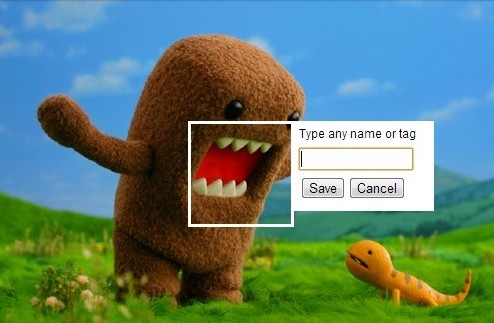

It’s hard making sure that I keep up with Facebook’s rules and tricks, but the reality is that this stuff is so important! I keep my tag rules set so I need to approve any tags of me. That way, I determine what is posted on my profile.
That’s great, I’m proud of you. More people need to watch their backs in this world.
Great tips! I have to admit I am often guilty of using the FIRSTMIDDLELAST name because it seems like I am always in a hurry. I need to be more mindful of doing that.
Thanks for sharing at The Living With Style Linky Party!
Lory xo
The Robin’s Nest Designs
Hello!
Very useful article for these days! Parents should take care of things like that in the virtual world.
Regards,
Sinziana Romanescu
Absolutely – we need to be sure and stay on top of things.
I have my profile set for me to approve all tags. This is great tips for teens to keep in mind when tagging. Thanks for sharing!
You’re welcome – I’m just tired of the tags being the full name. I want people to think of how they actually address someone, you know?
This is such a great post with helpful info. I have such a love hate with FB’s tagging system. Great to have tips to combat the frustration 😀
Thanks Sarah – hopefully you can share it, and let others know, as well!
So informative to address this, I don’t like having the last name in tags either for safety reasons. Thanks for sharing this!
Great tips! I have my setting set so I have to approve tags. In pictures I don’t mind but I hate being tagged in an advertisement.
Totally agree – I have mine set to approve all of them! 🙂
Thanks for the tips! I am pretty private too so this helps a ton!
You’re welcome – just trying to let people know for safety sake!
This is a very helpful tip for those that are new to using the tag feature on Facebook, like teens!
The ones that I see doing it the most, are older! 😛
Thanks for sharing, I didn’t know.
You’re welcome – now you can pass it on! 🙂
It can always be complicated to explain tagging to other people.
thanks for sharing
WOW! Thanks for the awesome tips. It seems like everyday there is something new or something has changed and it’s hard to keep up with it all, this will really help!
You’re welcome Miranda!
Thanks for the info about tagging. It annoys me too when people are tagged by their full name.
You’re welcome – be sure to share this with those friends! 🙂
Good information there. I have been trying to explain tagging to a technology challenged friend who just signed up for Facebook. This will help.
We always have that group of friends, don’t we Ben? 🙂
Thanks for the tip!
You’re welcome Becky!
Thanks for the great tips. Especially when you have children, you really need to be careful about what you are allowing people to have access to.
Exactly – that’s why I figured it was good to know for some people!