I’ve been wanting to start the “Tips & Tricks” blog posts for awhile now. I figured that those of us who had advice (on any topics), or knew things that could help others, it would be beneficial to start sharing those ideas. I’ll be contributing different kinds of “Tips & Tricks“, such as things to do with the internet, social media, home, crafts and many others!! Be sure to stay connected to “TigerStrypes” to see the new ones that get posted.
Today’s Post Will Be About:
“Get Blog Credit For Tweets”
Today’s “Tips & Tricks” post is about how to “Get Blog Credit For Tweets“. Since I started being a part of a weekly blog hop with the #HomeMattersParty and get a weekly list of posts that I’m supposed to comment on, and share – this is something that has really drove me nuts. When you write a blog post, don’t you want to get the credit for it? Don’t you also want people to share it, so that you can get some extra traffic and even more credit?
Well, there’s nothing worse than when I try and share a blog post and have either (1) no via @_____ to show who it’s from…or have it say via @sharethis or via @shareaholic. Why in the heck are you giving those services the credit for your post? That would be like you writing a newspaper article and then sharing it saying that it was all about whatever the paper was. Didn’t you have a part in it, aren’t you the one who wrote it, and shouldn’t you get the props for what you did?
Now I know that some people might not have a clue what this is about, and that is fine. Either you’re not one to be focused on getting the credit, or wanting the traffic to your blog post to be beneficial to your growth. But for me, and for those like me, we want our name to be shared and for people in the future to see a tweet with our “via @” and know who we are.
Too many times in the blogging world, we have people sharing things saying that they did it and taking the credit for something that they had nothing to do with. Just like an author puts their name in the book, or an auto maker stamps their logo on the car, do that for your blog posts, as well. Get that credit for how hard you worked!! See the sharing, either a tweet, a G+ share or any social network as a type of commercial for your blog. Let the readers know that it was you and that if they are enjoying that certain share, they’ll enjoy much more when they see what else your writing has to offer!
1. Start by checking the settings of your blog plugin. For the one I use (Shareaholic) there is a part in the plugin for settings. Verify that all of your social pages are noted and that any that you don’t use are blank.
2. If you’re only using something like a tweet widget, make sure that your “brand” or page name is included. That way, whenever someone shares it, the person that sees it will know where it came from.
3. Be courteous to others. Something that I do, when I’m sharing posts from pages I’m reading. If there is not a via @ for a tweet, I check to see if their main page has a twitter link. If you’re sharing on a different platform, than look for that social link, it doesn’t matter. Then when I do share it, I make sure to add their info. Just like when you’re quoting a line from someone, give that person credit!
4. If the person, for some reason, does not use social media pages, then just add their blog name as the via. That way, at least people know where the info is coming from.
I hope that this “Tips & Tricks” post has helped you today. If so, let me know in the comments. If not, or if you already knew about this, then just let me know a “Tip” or a “Trick” that you would be interested in for the future!
Have a great day!




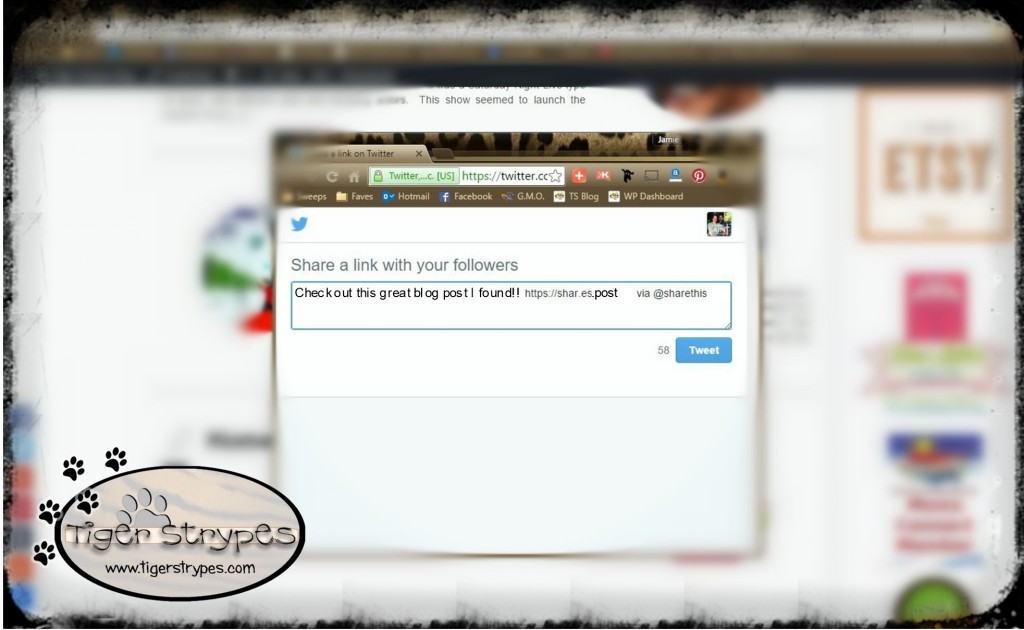
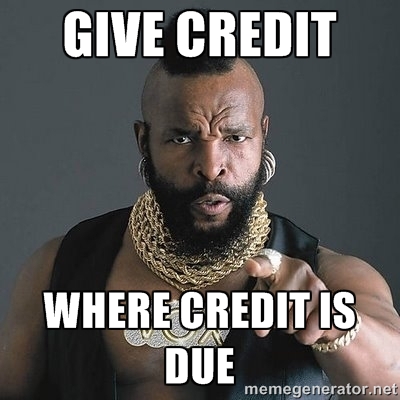

Thank you for sharing, Jamie! I never paid attention before. So helpful 🙂
You’re welcome, Jas – I want to make sure that we all get credit where it’s due! 🙂
[…] I know there are 8 bazillion details to worry about in blogging, and it’s easy to miss something that might be obvious to your readers. Just recently, another blogger pointed out that I had my Shareaholic Twitter share button set to say “via @shareaholic” rather than “via @fromjulieshouse”. It was a silly mistake, but easy to fix in my settings. You can read her post about this HERE. […]
I have my Sharaholic set up with my Twitter account, and I love it! It is so nice to see when people are giving your site love!
That’s the one I use, and love it!
Great tip!!! This is very helpful. I’m going to check my setting and make changes. Thanks for sharing!
You’re welcome – I hope it can help!
I dont have wordpress so I cant do this. I like the idea though.
Tara, you don’t have to have WordPress for this. If you have Shareaholic installed on Blogger, you can edit the settings for it, as well. This is just to make sure that everyone changes their settings for when your readers come by and share, you get the credit!
Love this series idea! I had started sharing a few blogging tips some time ago, but haven’t shared any new tips in awhile. I love hearing tips from fellow bloggers and think this is a great tip today. I see that a lot, too when trying to share something on Twitter – credit’s given to @shareaholic instead of the writer. Good tip to add the blog’s actual name in there!
I wanted to write this for the people who had the share options on their site, to know what they should make their settings as. It would really save us time, as those that share, with the blogger already having this info set in! 🙂
Ugh. Twitter is my least favorite social media platform FOR SURE!
Why is that GiGi? It’s great for sharing!
This is good to know and many times when I enter a linky and then it prompts you to share via Twitter, FB or whatever, I choose to back to the blog to share, that way it includes the blogger @… to let the know I am sharing for them. I think that is what I understand you to say. Thanks for sharing on the #OMHGWW this week!!
Have a great week!
Karren
Hi Karren – this is more for the people who want us to share. Making sure that your settings on your blog are set correctly, makes it easier for the readers to share it! 🙂
This is a great series Idea Jamie. You actually helped me with this one when I switched to WordPress! I’m definitely following along! Great tip, give credit, where credit is due!!!!!
Thanks Rose – I just always write ideas down of things that I would like to share and figured it would be fun to blog about them!! Glad you like it, and you know that I’m always here for you, my friend! 🙂